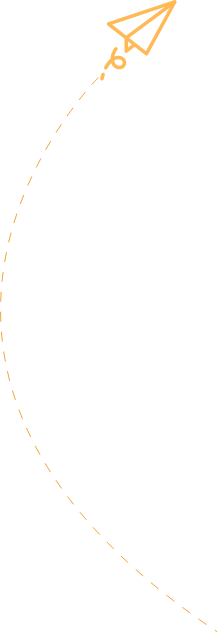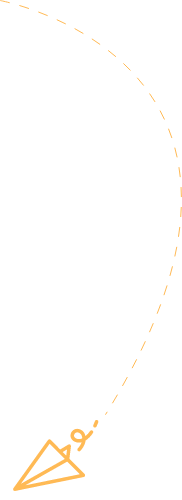Navigating the world of academic writing can feel like trying to find a needle in a haystack, especially when it comes to citation formats. If you’ve ever stared at your screen in despair, wondering how to make your references look as sharp as your arguments, you’re not alone. Enter the APA citation format—a style that’s as essential as coffee during finals week.
Table of Contents
ToggleUnderstanding APA Citation Format
APA citation format provides a structured approach to referencing sources in academic writing. Recognizing its importance can significantly enhance the credibility of a work.
Key Components of APA Citations
Key components of APA citations include the author’s name, publication year, title of the work, and source details. The author’s last name comes first, followed by their initials. Presentation of the publication year follows the author’s name in parentheses. The title of the work appears in italics, with only the first word capitalized, along with any proper nouns. Clear identification of the source is crucial, whether it’s a journal, book, or website. Each element plays a vital role in creating a complete and accurate citation.
Common Citation Types in APA Style
Common citation types in APA style encompass books, journal articles, and web pages. Books require the author’s name, publication year, title, and publisher’s information. For journal articles, include the author’s name, publication year, title, the journal’s name in italics, volume number, issue number, and page range. Web pages necessitate the author’s name, publication year, title, and the full URL. Recognizing these citation types ensures proper citation practice across various sources.
Setting Up Google Docs for APA Citations
Setting up Google Docs for APA citations requires a few straightforward steps. Users can ensure an easier citation process by following the right methods.
Choosing the Right Template
Selecting an appropriate template simplifies the formatting task significantly. Google Docs offers a variety of templates tailored for academic writing. Users can search for “APA style” in the template gallery to find relevant options. Choosing a pre-formatted template saves time, as it aligns with APA guidelines for margins, font, and spacing. Utilization of the correct template also helps maintain consistency throughout the document.
Adjusting Page Settings
Adjusting page settings enhances the appearance of the document. Users must first access the “File” menu and select “Page setup.” Correct page settings include setting margins to one inch on all sides. Selecting a standard font like Times New Roman, size 12, adheres to APA requirements. Double-spacing the entire document facilitates readability, ensuring it meets academic standards. Users can also focus on ensuring a running head is appropriately displayed on the header. Adjustments to these settings create a polished presentation and support effective citation practices.
Creating In-Text Citations
In-text citations in APA format are essential for acknowledging sourced information within academic writing. These citations direct readers to full references in the reference list, ensuring proper attribution.
Format for Different Sources
Citing different sources requires specific formats. For a book, include the author’s last name and the year of publication in parentheses, like (Smith, 2020). For journal articles, format as (Johnson, 2019) with the author’s surname and year. Websites necessitate similar information, such as (Doe, 2021). When quoting directly, add the page number, for instance, (Smith, 2020, p. 15). Adhering to these formats enhances clarity in academic works and assures compliance with APA guidelines.
Using Google Docs Tools
Google Docs simplifies the in-text citation process with its integrated tools. Utilize the “Explore” feature to find sources directly within the document. Searching for relevant articles prompts options, allowing users to insert citations quickly. Meanwhile, the “Tools” menu provides access to citation formats, streamlining the citation setup. Using these tools efficiently reduces errors and saves time, assisting in maintaining the integrity of academic writing. These features ensure that citations remain consistent and accurate throughout the document.
Adding a References Page
Creating a References page is essential in adhering to APA citation guidelines. This page lists all sources cited in the document, showcasing due diligence in research and enhancing the credibility of academic work.
Formatting the References List
Begin by placing the References page on a new sheet at the end of the document. Center the title “References” at the top of the page. Use a hanging indent format, where the first line of each reference is flush left and subsequent lines are indented by half an inch. Arrange entries alphabetically by the last name of the first author. Include complete citation details per the APA format, covering aspects like the author’s name, publication year, title in italics, and source. Using proper capitalization and punctuation aligns entries with APA standards.
Ensuring Accurate Entries
Accurate entries in the References page prevent academic integrity issues. Verify every source included represents the original work, ensuring proper attribution. Cross-check publication dates and authors’ names for correctness. Use online databases to confirm citation details and consult the APA Manual for any unclear cases. Consider utilizing citation management tools available in Google Docs to help streamline this process and eliminate typos. Additionally, regularly updating entries when new editions of sources become available maintains relevance and accuracy in academic writing.
Tips for Efficient Citation Management
Efficient citation management enables smoother academic writing. Utilizing tools ensures accurate formatting and saves time.
Using Google Docs Add-ons
Google Docs offers various add-ons that streamline the citation process. Zotero, Mendeley and EasyBib integrate seamlessly with Google Docs. Researchers can gather and organize sources in these tools. Once stored, citations can easily be inserted into documents with just a few clicks. Installing add-ons enhances productivity and minimizes errors in citation formatting.
Keeping Track of Sources
Maintaining a comprehensive list of sources simplifies the citation process. Creating a dedicated document for tracking is useful. Include details such as author names, publication dates and titles for quick reference. Organizing sources by type allows for faster retrieval during writing. Regularly updating this list ensures that all cited works are accurate and complete. Consistency in tracking supports academic integrity, helping to avoid issues related to misattribution or incomplete citations.
Mastering APA citation format in Google Docs is essential for academic success. By following the structured approach outlined in this article, individuals can enhance their credibility and ensure their work adheres to scholarly standards. Utilizing built-in tools and add-ons simplifies the citation process, making it more efficient and less daunting.
Maintaining an organized list of sources not only aids in accurate referencing but also supports academic integrity. Regular updates to this list ensure that citations remain consistent and reliable. With these strategies in hand, anyone can navigate the complexities of APA citations with confidence and ease.